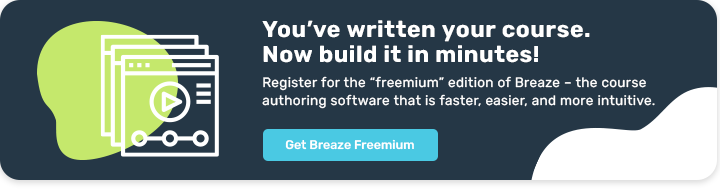Blog
What Tables and Graphics Work Best When Designing an Online Course?

When you are designing your online training course, graphics and tables can be powerful additions to your course design arsenal. Effective use of graphical elements can help simplify complex concepts and represent data in a way that’s easy to understand.
Using tables and graphics can also help learners retain information better. The human brain can’t remember every detail, so presenting information in a way that goes beyond just lines of text can help it stand out.
Even beyond that, tables, charts, and graphs — along with other forms of visual stimuli — can help engage online learners, whether you’re keeping your staff up-to-date with the newest data or using images to show trainees the ropes. Plus, these design elements can make your course look exceptionally sharp and let your learners rest their eyes.
But when you’re designing your online course, you’ll quickly find that you have a multitude of different graphics and types of tables to choose from. And you’ll quickly realize that each has its place. Below are a few of the effective and versatile tables and graphics you can use.
1. Charts: Chart a course
There are many different types of charts you can deploy in your online course. While they can serve similar purposes, each also has its own set of strengths and they can all spruce up a slide, and help present numbers in an easily digestible way.
Bar charts allow learners in your online course to compare data across categories: say you want to show how much revenue each of your company’s products or services earn. This way you can see everything side-by-side.
Line charts take the form of a series of connected dots on a plane with an X and Y axis (each representing a value, like speed over time). These let your learners view changes over time (or another factor) in a simple way. A line chart might be valuable to communicate your company’s growth projections to your team.
Pie charts allow you to represent different categories as a segment of a whole — say 50% of your sales are vegetables, 25% is meat, and the last 25% is baked goods — but they can still add some visual intrigue to break-up text. There are a great many other types of charts as well, such as maps, density maps, or scatterplots.
2. Tables: Bring valuable data to the table
Tables are an old standby for anyone who has ever designed a course. Functionally, they are a series of rows and columns, with each row and each column denoting a different element.
More often than not, tables are filled with numbers, and it is here where they shine. They can be used to present data in a way that saves space — compared to long, sprawling lists, or paragraphs of text — aids incomprehension, and is easy to refer back to. In training, they can be used to speak to year-over-year sales or growth. They could be used to provide sales data by customers. The opportunities are limitless.
3. Graphics: Illustrate a point
Beyond making an online learning course look good, illustrations, pictures, and other graphical elements can help emphasize a piece of knowledge. Sometimes, they can demonstrate an activity — the different stages of using a piece of equipment, for example. Other times, they can just add some visual flair that can help a concept stick in a learner’s mind more than a wall of text. However, it is important to choose the right graphics for the right topic, and avoid using too many of them — otherwise, they lose their impact.
According to Oregon State University, you should choose images that are clear and simple to understand. Further, you should consider the emotional and intellectual value of an image — if you are trying to train someone on new safety procedures for heavy machinery, don’t use a grainy drawing of a person smiling and laughing in a field, for instance. It’s also worth noting that using images for the sake of decoration can make your online learning course look cool, but they don’t help people retain information.
Tips for using Charts, tables and graphics in online courses
- There are some other considerations you should make when choosing tables or graphics for your online learning course.
- Use sparingly where they’ll have the most impact.
- Make sure the information is legible and not too small (especially if courses will be reviewed on a mobile device).
- Maintain a cohesive visual style across your graphics.
- Avoid mixing different types of graphics on the same slide.
- Keep graphics approximately the same size for improved visual impact.
- Choose colours that fit with the concepts you’re trying to impart. (A greenish-brown doesn’t go super well with a lesson on hygiene standards.)
There are a great many online learning platforms available to help you on your path to designing your online learning course. Many have templates you can use that will help you get started making an aesthetically pleasing and educationally invaluable resource that includes the perfect mix of tables and graphics.